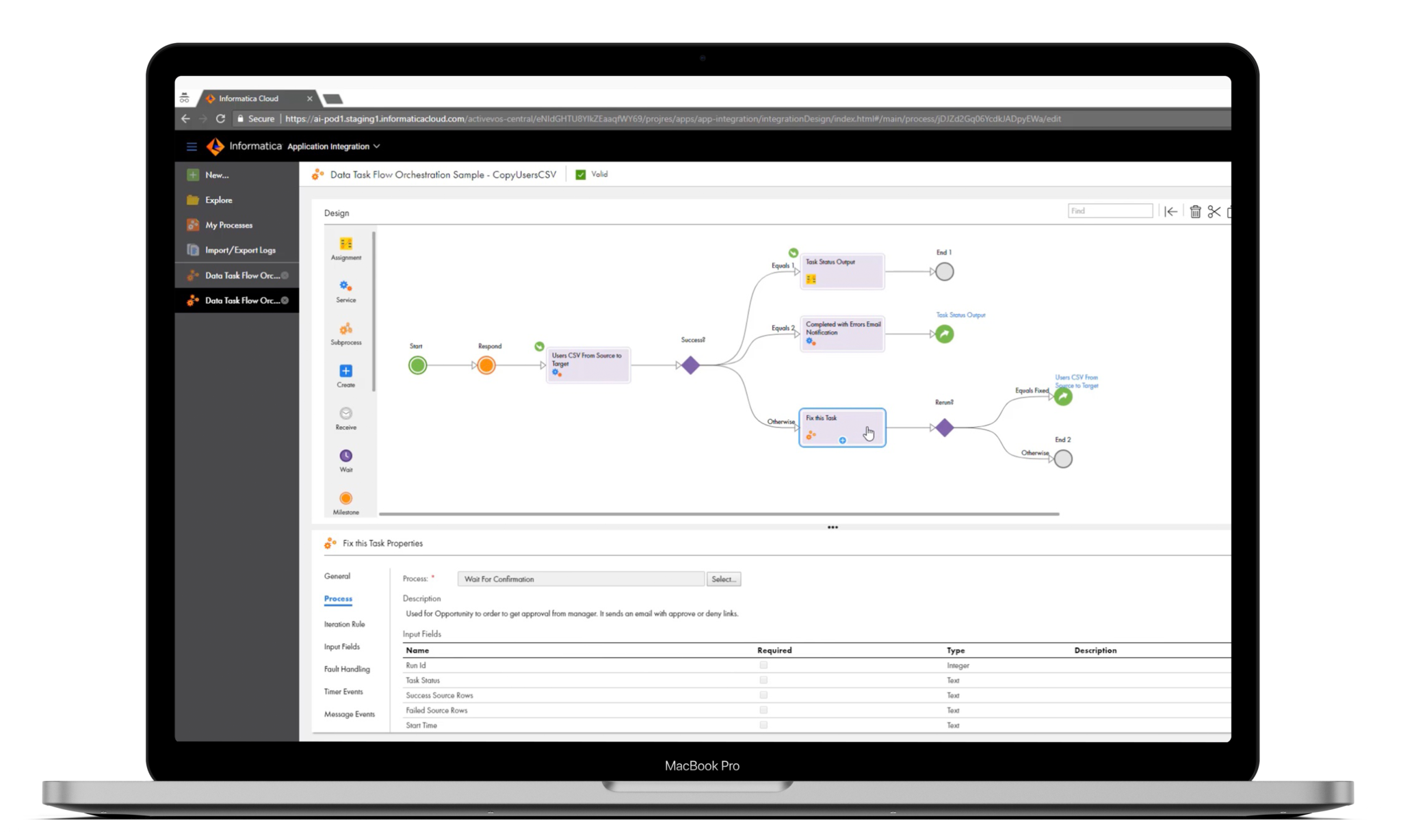Define list of PC Designer Transformations and Workflow Tasks
- Clarify Active vs. Passive Transformations
- Use the Expression Transformation and Editor in a mapping which applies a file list to load multiple flat files into a stage table utilizing expression and filter transformations to format and screen erroneous customer data
- Use Reusable Designer Transformations to apply same formatting logic to Employee records
Features & Techniques
- Outline use of Arrange All and Arrange All Iconic
- Show ‘Autolink’ feature
- Show ‘Select Link Path’ feature
- Define Propagation of Port Properties
- Joins and Link Conditions
- Define Joins
- Clarify Heterogeneous vs. Homogeneous Joins
- Use a Joiner Transformation to join relational and flat file sources
- Use the Source Qualify to join two relational sources
- Make use of Link Conditions to execute one session when the first finishes successfully