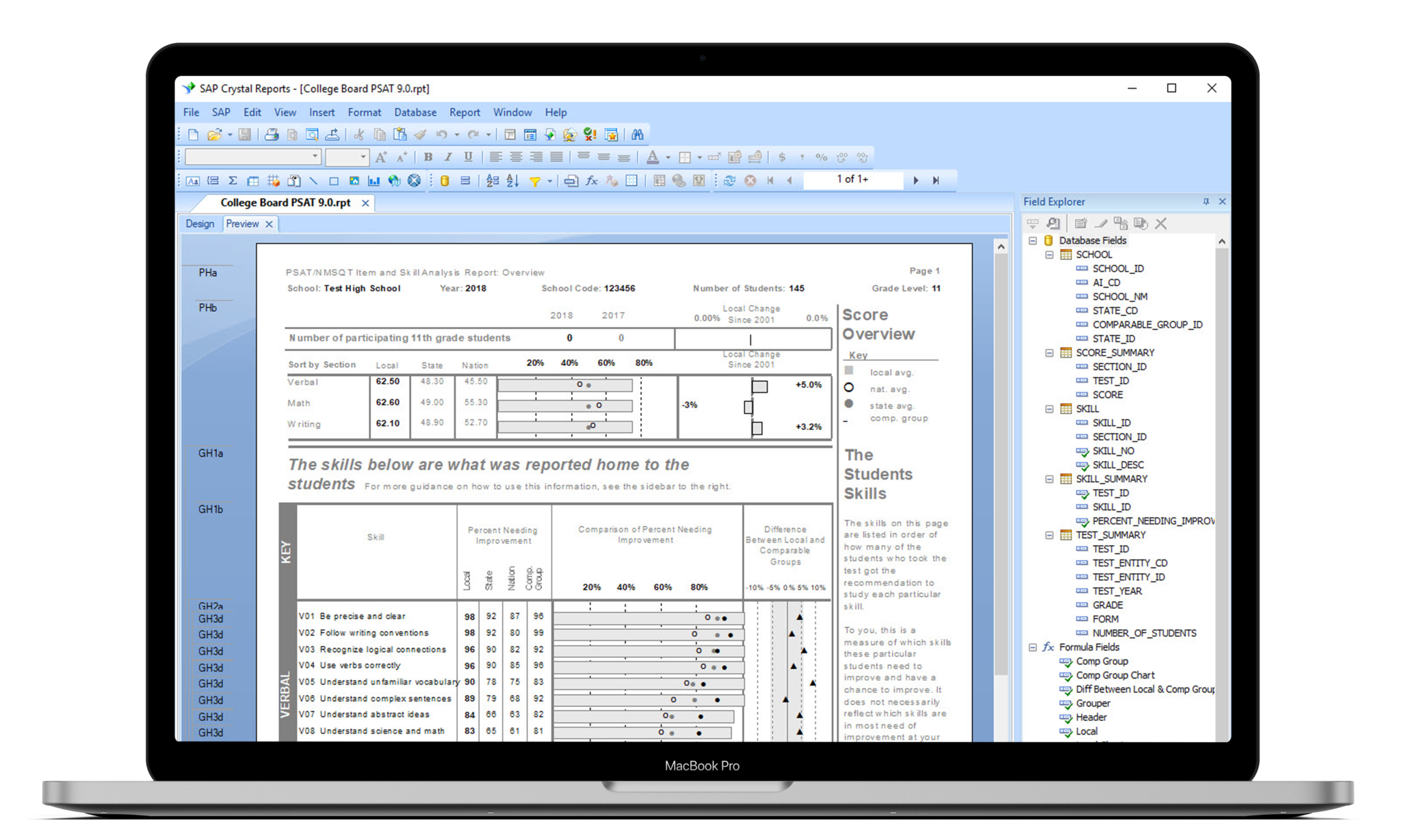Next course begins May 13th
Crystal Reports Essentials
This course designed for beginners will teach participants how to create reports using Crystal Reports. The main aim of the course is to give participants a solid understanding of using the Crystal Reports and its features. Participants will learn how to create basic reports, utilise formulas and conditional formatting and how to improve their reports further. On completion of this course participants will be able to confidently build, design and customise their own reports.