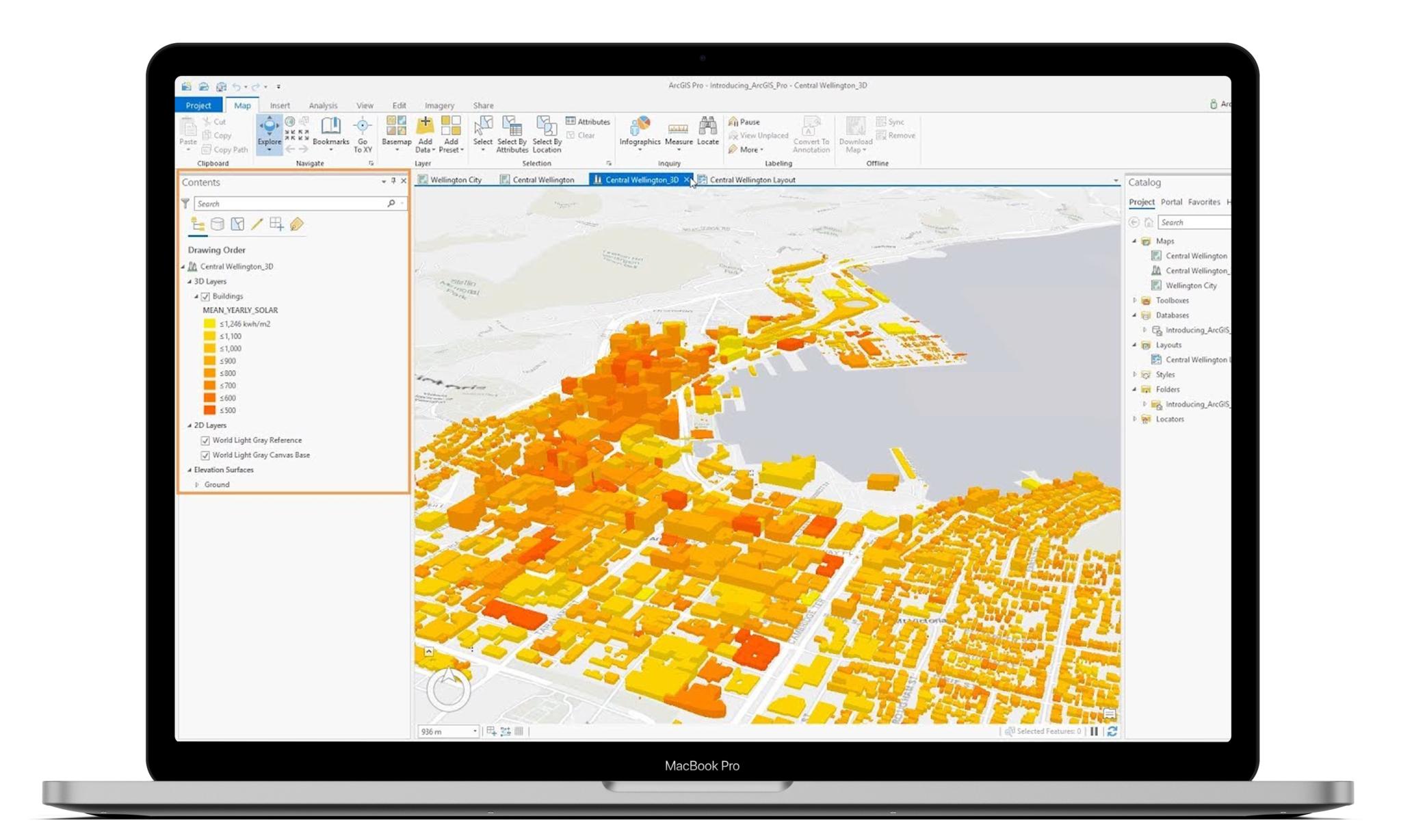What is GIS?
- Applications and uses of Geographic Information Systems
- Database and GIS Theory
- Basic GIS Concepts
- Coordinate Systems
- Data Types and Potential sources
- What is Spatial GIS
Introduction to ArcGIS
- ArcGIS History
- What is Spatial GIS
- Understanding ArcGIS versions
- The ArcGIS Platform
- Getting to know the ArcGIS Platform
- Intro to ArcCatalog
- Intro to ArcMap
- Intro ArcToolBox
- Intro to ArcScene
- Intro to ArcGlobe
- ArcGIS online
- Signing into ArcGIS Online
Getting started with ArcMap
- Expressions, Function and Variables
- Working with Expression Editor
- Using Functions in Charts
- Using Variables in Expressions
- Set Analysis and Set Expressions
- Working with Master Items
Getting started with ArcMap
- The ArcMap Interface
- Spatial Bookmarks
- Data Frame Properties
- Data views and Layout views
- Menus and Toolbars
- Layer Files and map documents
- Layer Tables
- Layer Properties
Getting started with ArcCatalog
- Overview of ArcCatalog
- Connecting to data sources
- Viewing and Modifying metadata
Understanding GIS Data
- Turning geographic information into GIS data
- GIS Data Models
- Working with Tables
- Table Types
- Adding fields and records
- Editing Values in a table
- Selecting and sorting Table records
- Joining and relating tables
- Documenting your data
- View Data in GIS
- Add data to the map