Next course begins May 27th
SQL Reporting Services Fundamentals
This 5 day course will give delegates a thorough study on using SQL Server Reporting Services (SSRS). The course will teach participants how to implement a Reporting Services solution.
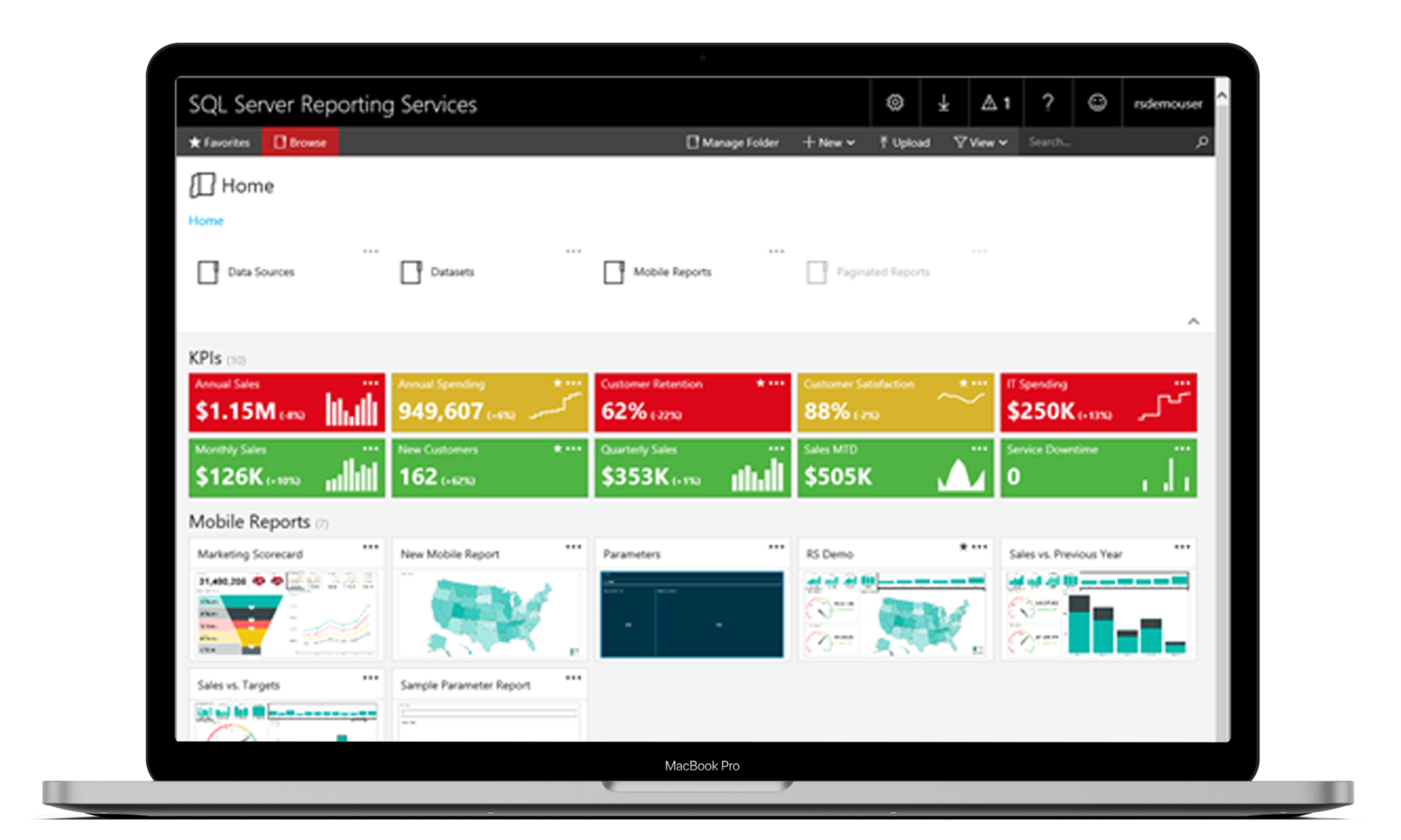
This 5 day course will give delegates a thorough study on using SQL Server Reporting Services (SSRS). The course will teach participants how to implement a Reporting Services solution.
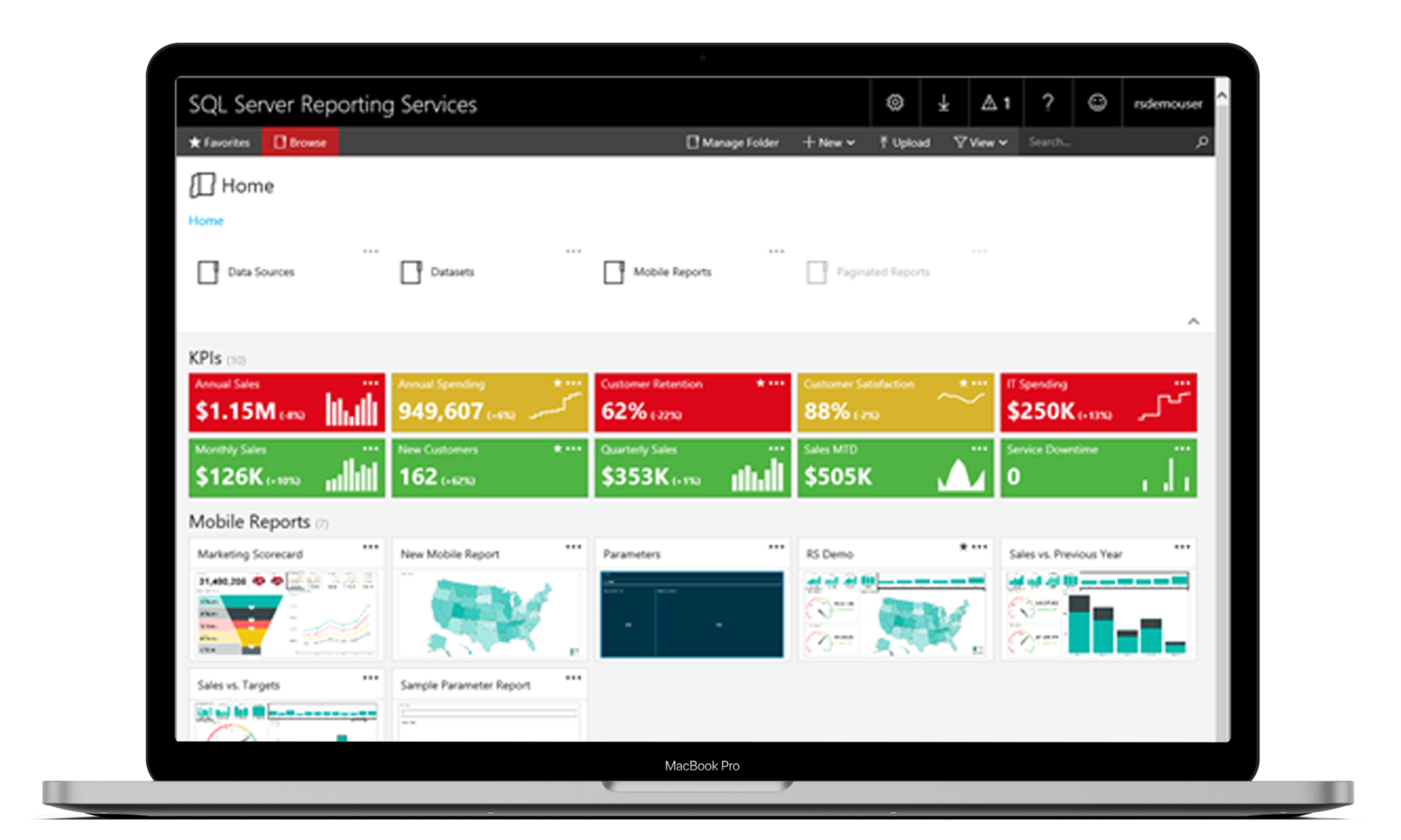
Participants will learn how to use the Reporting Services development tools to create reports and additionally how to use the Reporting Services management and administrative tools. The course will involve plenty of hands-on exercices to facilitate the learning process and enable participants to quickly gain confidence in using Reporting Services
Come enjoy the motivating atmosphere, learning with your peers while you discover the possibilities of the SQL Server Reporting Services.
What is Reporting Service
Reporting Services Architecture
Report Builder 3.0
Advanced Report Design
Report Layout and Formatting
Implementing Interactive Sorting
Developing Report Models
Review of Deployment Options
Developing Expressions
Navigating around Report Manager
Report Security
Performing Administrative Tasks
| Location | Date | Price |
|---|---|---|
| Lagos | May 27th, 2024 | ₦350,000 |
| Abuja | June 17th, 2024 | ₦350,000 |
| Lagos | June 24th, 2024 | ₦350,000 |
| Accra | July 8th, 2024 | C8000 |
| Lagos | August 19th, 2024 | ₦350,000 |

Unlock your potential with our classroom training courses. Our portfolio of business intelligence training courses are delivered by BI experts across Africa.

Our online trainings (live instructor-led) are delivered by certified instructors and are designed to replicate a classroom experience which enables full interactions.

Our onsite training team allows us to bring our skills and expertise to you. Onsite courses are developed in conjunction with you, ensuring your expectations are exceeded.

With our one-to-one training you’ll not only receive the undivided attention of the trainer, but one-to-one training allows you to tailor the training to your specific needs.
Certification
Refreshments
Training multiple people?
Empower your teams with business intelligence training courses delivered by subject matter experts.
| Cookie | Duration | Description |
|---|---|---|
| cookielawinfo-checkbox-advertisement | session | Set by the GDPR Cookie Consent plugin, this cookie is used to record the user consent for the cookies in the "Advertisement" category . |
| cookielawinfo-checkbox-analytics | 11 months | This cookie is set by GDPR Cookie Consent plugin. The cookie is used to store the user consent for the cookies in the category "Analytics". |
| cookielawinfo-checkbox-functional | 11 months | The cookie is set by GDPR cookie consent to record the user consent for the cookies in the category "Functional". |
| cookielawinfo-checkbox-necessary | 11 months | This cookie is set by GDPR Cookie Consent plugin. The cookies is used to store the user consent for the cookies in the category "Necessary". |
| cookielawinfo-checkbox-others | 11 months | This cookie is set by GDPR Cookie Consent plugin. The cookie is used to store the user consent for the cookies in the category "Other. |
| cookielawinfo-checkbox-performance | 11 months | This cookie is set by GDPR Cookie Consent plugin. The cookie is used to store the user consent for the cookies in the category "Performance". |
| CookieLawInfoConsent | 1 year | Records the default button state of the corresponding category & the status of CCPA. It works only in coordination with the primary cookie. |
| elementor | never | This cookie is used by the website's WordPress theme. It allows the website owner to implement or change the website's content in real-time. |
| viewed_cookie_policy | 11 months | The cookie is set by the GDPR Cookie Consent plugin and is used to store whether or not user has consented to the use of cookies. It does not store any personal data. |