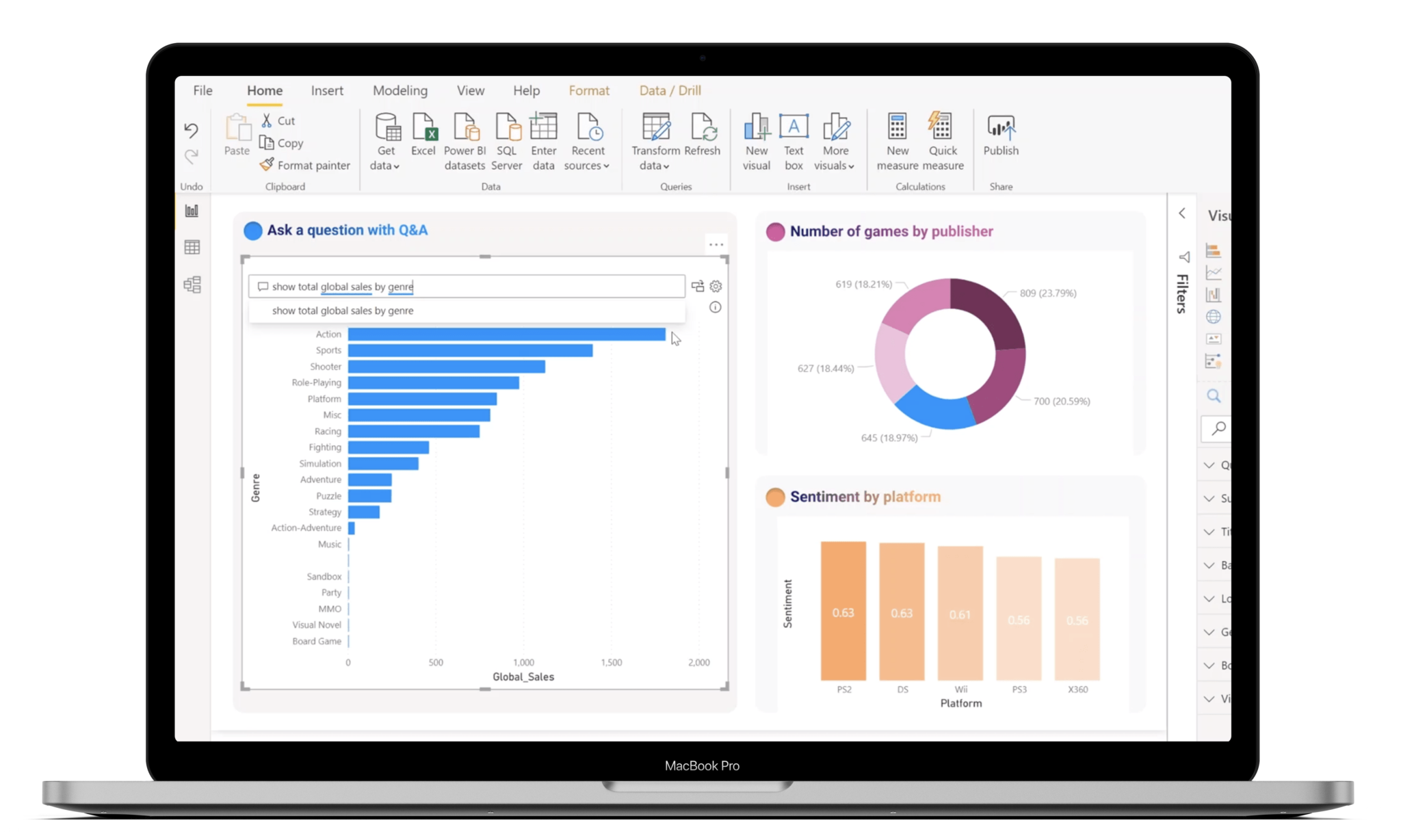Introduction to Data Visualisation & Data Analysis
- Introduction to Power BI
- What is Power BI?
- Understanding Business Intelligence (BI)
- Getting started with Power BI
- Overview of the components of Power BI:-
- Power BI Service
- Report Server
- Power Query
- Data Modelling
Power BI Desktop
- Lets examine Power BI Desktop
- Basic concepts of Power BI
- Using Power BI to get data
- Types of Microsoft Power BI data sources
- Working with common data Sources: CSV, Excel, Text files
- Connecting to CSV files
- Databases: Microsoft Access, SQL Server
- Web: Google Analytics, Salesforce, Facebook
- Cloud Services: One Drive, Office 365
Cleaning, Transforming and shaping your data
- Common Query Tasks in Power BI
- Exploring the Power BI Query Editor
- Utilising Power Query for data import
- Using Variables under Queries
- Error Handing in Queries
- Shape and Cleanse your data
- Appending and Merging Data from different data sources
- Overview of data transformations
- Unpivot
- Split Columns
- Extract
- Group
Data Modelling within Power BI
- What is a data model?
- Overview of the relationships between the tables
- Create and manage relationships in Power BI Designer
- Cross Filter Direction
- Calculated Columns in Power BI Designer
- Measures in Power BI Designer
- Data Types in Power BI
- Sort by Columns in Power BI Designer
Power BI Reports
- Creating a Power BI Reports
- Saving a Power BI Report
- Uploading Power BI Designer files
- Difference between Report and Dashboards
- Creating Charts
- Gauge and Ribbon Charts
- Custom Visuals
Power BI Service
- Overview of the Power BI Service
- Gateways
- Workspaces
- Content Packs and Apps
- Security
- Power BI Premium
Refreshing Data in Power BI
- Data sources that support refresh in Power BI
- Setting up a refresh schedule
- Power BI features in Tablets and Mobile
- Accessing your report & dashboards from Mobile