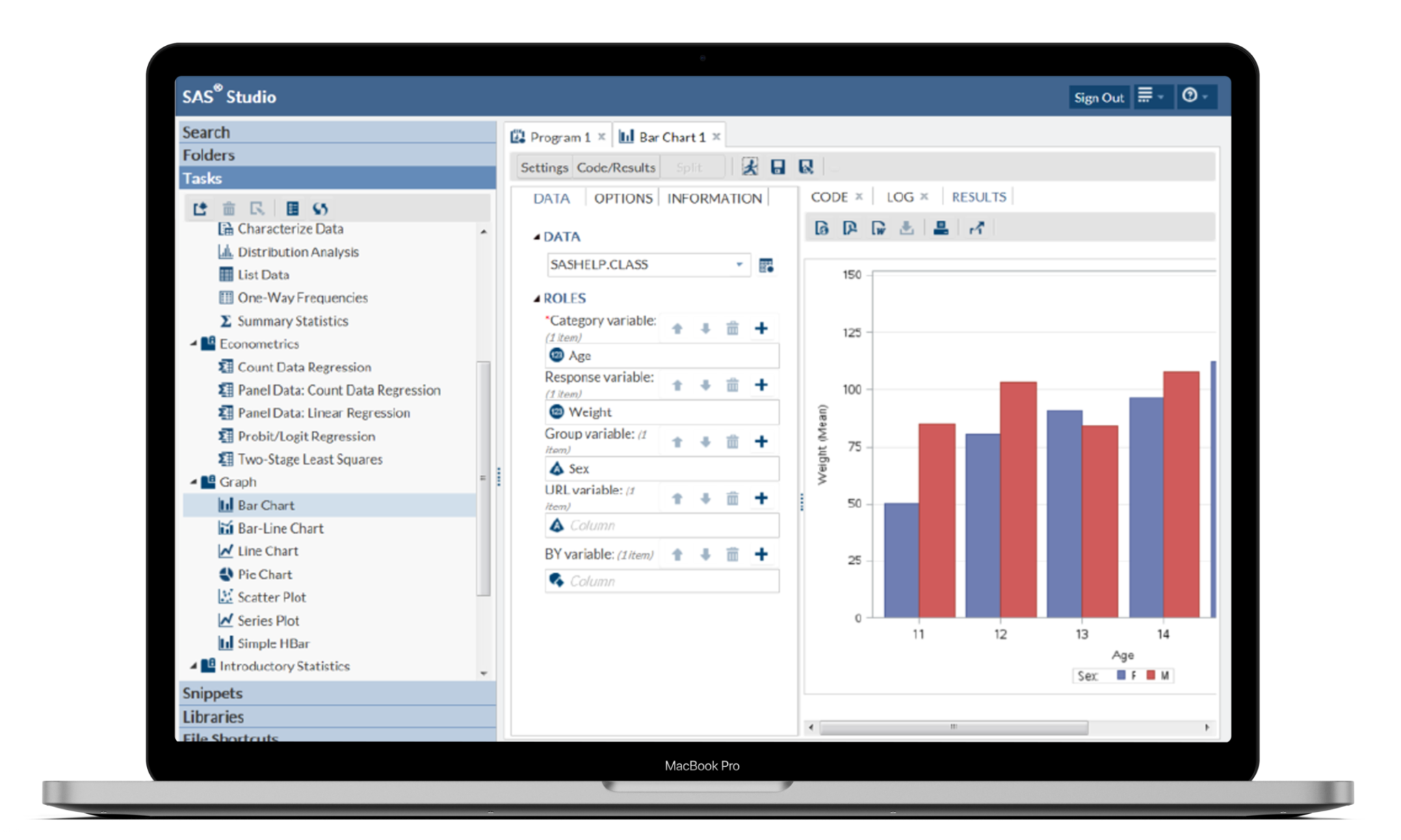Next course begins May 13th
SAS Essentials
Our SAS Essentials course is designed for participants who would like to gain basic knowledge in programming, data management and data analysis using SAS software. By the end of the course participants will be able to confidently use SAS studio understand how the applications works and is organised so that you can begin writing programs to manage and analyse data that you have collected.