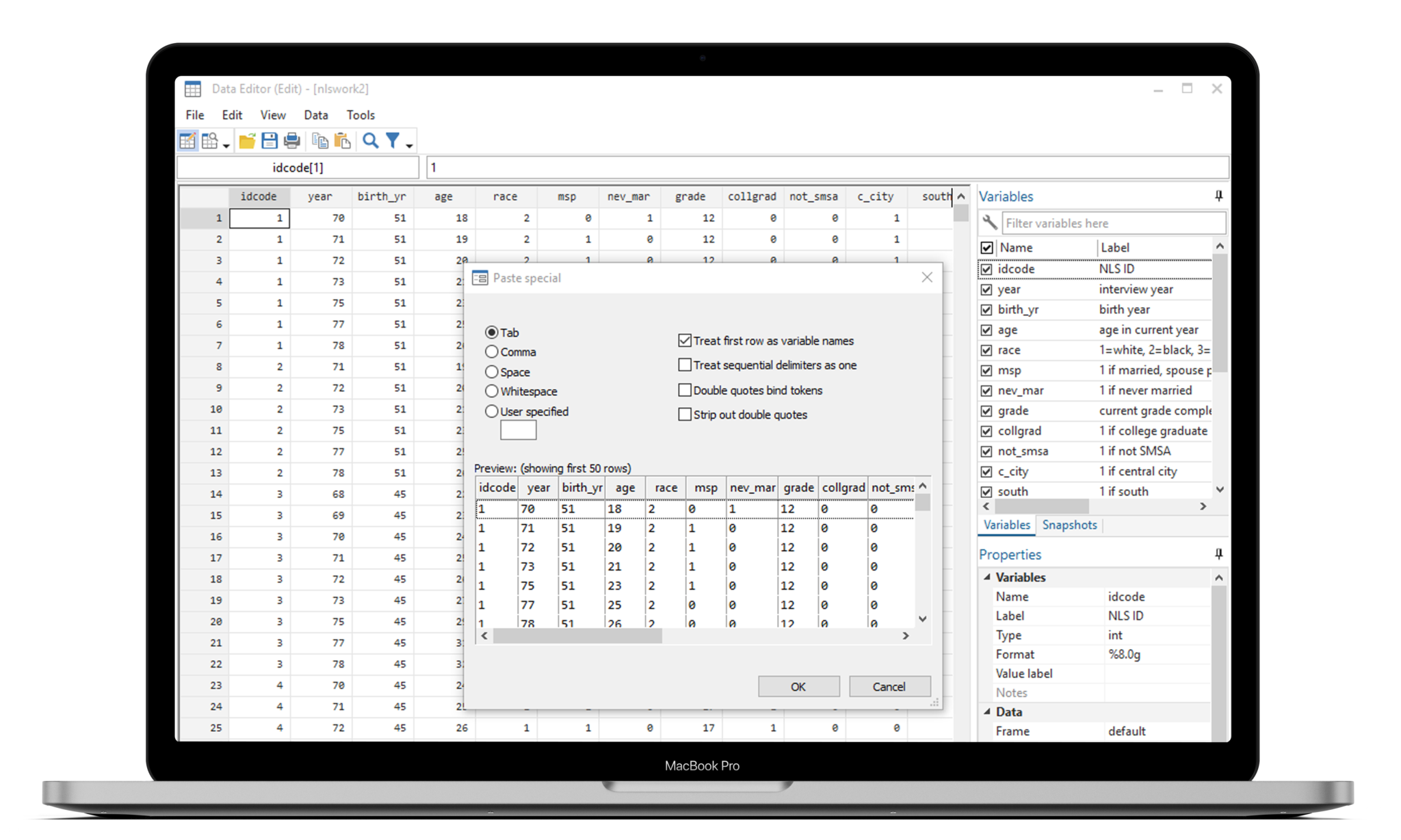Next course begins May 13th
Introduction to Stata
Stata Fundamentals Course is for beginners without prior experience with stata and learners looking for a refresher.
Stata Fundamentals Course is for beginners without prior experience with stata and learners looking for a refresher. This 4 day introductionary course will teach learners the basic functionality of Stata and how the application is used to analyse data.